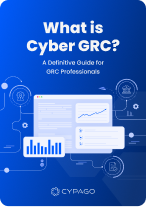User access reviews safeguard against threats by ensuring only correct personnel access essential systems, preventing data leaks and compliance issues. They maintain security by adjusting or removing access for employees who change roles or leave, documented for regulatory compliance.
Security Software Overview: Why Access Review Matters
![]()
Ever wonder how former employees or unneeded permissions can turn into a serious threat? That’s where user access reviews come in. By regularly checking who has access to key systems, you lower the chances of malicious insiders, accidental data leaks, and compliance gaps. According to our data, 73% of business leaders believed in 2023 that consistent cyber regulations reduced risk. Yet outdated privileges can cause significant delays—in some cases, taking an extra 108 days to discover and stop breaches.
A Key Cornerstone of Modern Security
User access reviews confirm that only the right people can reach your organization’s data and tools. They ensure that when employees change roles or leave, their access adjusts or disappears. This practice not only protects sensitive information but also meets regulatory demands that require proof of proactive security oversight.
Real-World Consequences of Gaps in Review
Failing to manage access can lead to financial, reputational, and compliance damage. According to ISACA guidelines, lingering accounts from ex-employees can be misused. Even active employees may accidentally view confidential information if left with excessive privileges. Regular reviews reduce these risks by validating each user’s need to access specific resources.
A Structured Path to Better Oversight
Automation and scheduling make access reviews simpler to manage. For example, Microsoft Entra ID Governance capabilities let teams customize review processes and approvals. By proactively removing unneeded access, you lower the chances of insider threats and keep pace with fast-evolving organizational demands.
Mapping Out Critical Access Rights for Reliable Safeguards
Pinpointing Key Systems and Data
Identify and categorize your core applications, databases, and data repositories—especially those linked to finance or product development.
Adhering to [NIST SP 800-53 Rev.5] ensures your controls align with data creation, storage, and sharing processes. Understanding where sensitive information resides is fundamental for effective protection.
Furthermore, aligning this process with the [Sarbanes-Oxley Act (SOX) Section 4] compliance and IT General Controls (ITGC) requirements guarantees that financial data integrity and security controls are robust and auditable.
Data from [NIST SP 800-53 Rev. 5] supports categorization as a crucial initial step in safeguarding vital information, while SOX and ITGC frameworks enforce stringent controls over financial reporting and IT systems.
Defining User Groups and Privilege Tiers
Next, segment user groups and define privileges. Many companies split people into two broad categories:
- Business users handling finance and product development.
- IT users responsible for development, testing, and deployment.
By avoiding privilege overlap and enforcing stricter controls where needed, you maintain secure boundaries. As noted in effective user access reviews, matching privileges to roles stops people from wandering into areas they shouldn’t access.
Documenting and Reviewing Existing Access Rights
Create a baseline by documenting each user’s current permissions across applications and repositories. Scheduled reviews catch dormant accounts or misplaced privileges. Whether your organization uses DevSecOps or traditional development, staying current on who holds what access is central to guarding sensitive data.
Strengthening Your Security Software Environment
Having a clear map of key systems, roles, and privileges lowers the risk of unauthorized entry. Combine well-defined user groups, clearly tiered permissions, and routine reviews to establish strong defenses. Regular audits show stakeholders that you’re serious about controlling access and safeguarding critical information.
Step-by-Step Guide to Conducting User Access Review
Compare Approved User Lists with Actual Access Logs
Start with a list of who should have access, and compare it to real-time usage logs. Look for any mismatches, like unexpected accounts or outdated privileges. Also watch for unusual activity, such as account spikes or long periods of inactivity.
Confirm Job Roles Against Access Permissions
Check each user’s current role to spot “role creep,” which happens when someone collects privileges they no longer need, and “orphaned accounts,” which may still be active after the user has left. Aligning access rights with actual responsibilities helps prevent insider threats.
Perform User Deprovisioning and Updates
Disable or adjust any accounts that no longer serve a purpose. This “user deprovisioning” step involves removing unused accounts and outdated privileges, then documenting every change. Doing this early cuts unnecessary exposure from inactive accounts or overreaching credentials.
Document Everything for Compliance Checks
Keep track of all findings—who you reviewed, what changed, and why. These records satisfy audit requirements and make future compliance checks smoother. Many regulations demand ongoing reviews and proof of consistent oversight, so complete logs are a big advantage.
Leverage Integrated Security Software for Consistent Reviews
Connect identity management solutions to your security software for a unified view of permissions. This reduces manual data entry and saves time. A recent analysis from a leading Cyber GRC solution found that AI-driven compliance tools can shorten breach detection and containment times by as much as 108 days, significantly boosting security.
Ensuring Accuracy Through Continuous Control Monitoring
Establishing Real-Time Insights
Periodic checks aren’t enough for fast-moving organizations. Continuous monitoring ensures you always know who has access and flags unusual behavior right away. According to DarkReading’s coverage of real-time security monitoring, this approach helps detect insider threats before they escalate.
Early Detection of Excessive Access
Permissions often build up over time, leading to stale or duplicated privileges. Real-time tracking tools—like Microsoft Entra ID’s recurring review capabilities—automatically invite managers to confirm or revoke accounts. This cycle cuts the risk of attackers exploiting outdated credentials.
Reinforcing Compliance and Transparency
Strong regulations require clear records of who can access sensitive data. Continuous monitoring builds a detailed log of every permission change, helping organizations meet internal policy goals and pass external audits. With a readily available trail of evidence, it’s easier to prove you’re following secure practices.
Automated Alerts for Greater Risk Reduction
Well-tuned notifications warn security teams the moment suspicious activity happens. ISACA’s guidance on effective user access reviews highlights how quick responses shore up the review process. This automation also lightens manual workloads, giving your team time to focus on complex threats instead of routine checks.
Automating Access Review with Cypago’s GRC Platform
Seamless Integration and Data Collection
Cypago’s platform operates in on-premise, cloud, and hybrid environments to streamline user access reviews. It pulls data from multiple security systems into a single source of truth, eliminating cumbersome spreadsheets. This consolidated view speeds up risk discovery and ensures more accurate tracking of who can access critical resources.
Guided Workflows and Automation Tools
Built-in automation handles approval routing and no-code workflows, letting security pros set rules for granting or revoking privileges. This boosts accountability while cutting down on manual steps. As 73% of business leaders note that tight cyber regulations shrink risk, and 62% of security teams depend on cross-system mapping, Cypago’s User Access Reviews module serves as a one-stop solution for compliance tasks.
Continuous Control Monitoring and Reporting
Using Continuous Control Monitoring, Cypago keeps an eye on changes in real time and notifies teams of anything suspicious. This approach can reduce the average time to spot and contain breaches by up to 108 days. Comprehensive reports tailor to various regulations, giving organizations a 24/7 lens on possible threats. Since 65% of cybersecurity practitioners favor new tech to reduce complexity, Cypago’s platform aligns well with modern compliance needs.
Real-World Impact
Security leaders like Yonatan Kroll report a 30–35% drop in workload by eliminating spreadsheets and extra tickets. Yair Petrover notes smoother compliance efforts thanks to the platform’s unified processes. Learn more at Why Cypago to see how this Cyber GRC Automation Platform drives real value. Paired with cyber-grc-automation, Cypago gives security teams a connected, automated way to stay on top of user privileges, reduce routine labor, and minimize overall risk.